
Recruitment is changing. How people search for their jobs is changing.
Half of all job searches carried out on Indeed.com today will be on mobile devices (a trend that’s risen by 17% in the last year alone). In fact, across the globe, the mobile job search rate is as high as 83% in some countries. – See more at: socialtalent.co
Today I’ll be looking at mobile job searches from the point of view of the jobseeker. Any recruiter worth their salt is keeping up with the trends in job searching and will be trying to make your life as a job seeker easier.
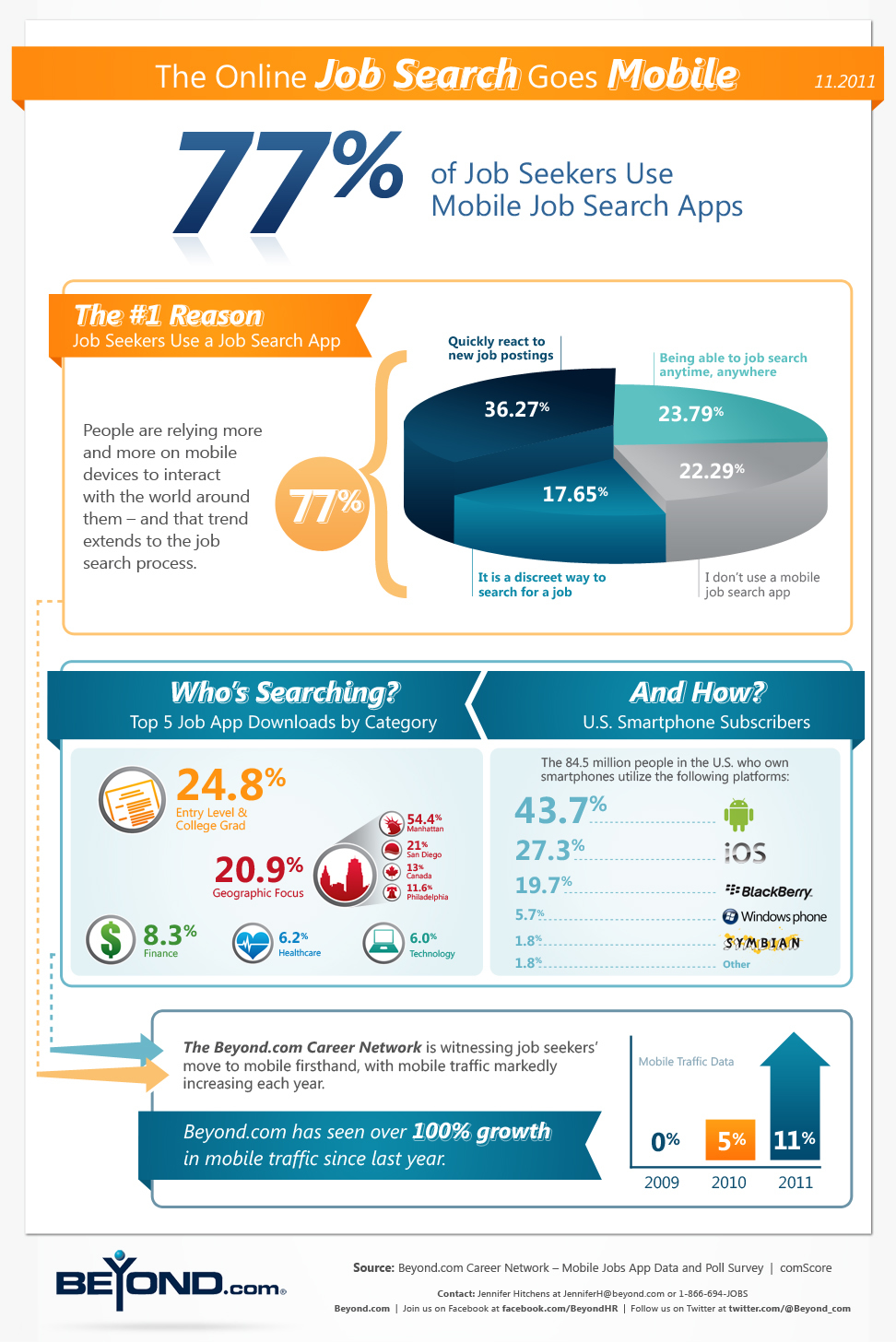
Source: beyond.com
Don’t limit yourself to just one app or site – here are some tips to keep your mobile job searching productive, effective and contained.
Your Options
Job boards – some of these will have mobile optimised websites, some will have their own apps that you’ll need to download. Start with the ones you already have an account with, and broaden your reach from there.
Company careers pages – increasing numbers of companies are posting their available jobs on their web pages. If you already know what companies you want to work for, this part is quite easy. If you’re open about where you want to work. then try using an advanced search to get the most accurate and targetted results.
Social: Twitter LinkedIn Facebook. Hopefully you’re already using LinkedIn to search for jobs. The jobs available on facebook and twitter can be unlocked with a simple hashtag search – just choose your hashtags wisely!
Separate your tasks
If you stop your search every time you find something that might suit in order to apply, you will get bogged down very quickly. Collect a bunch of jobs that you might be interested in before you get down to the business of drafting cover letters and actually applying. You can do this by using ‘favourites’ to bookmark – or by saving to apps like Evernote or Pocket. You can quickly save a bunch of links that might be useful, then go back and read them in more depth. You can discard the ones that aren’t a match and work through the ones you are really interested in. Finally, you can edit a cover letter for your specific job and apply.
Broaden your search
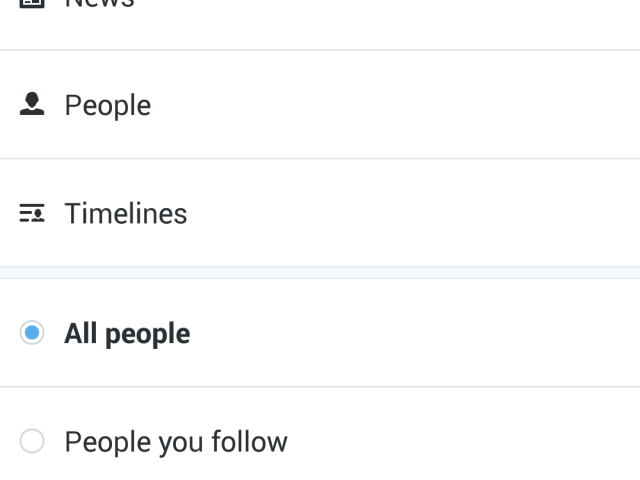
Don’t just use a single search term. Not everyone is going to use the same naming conventions as you do for things. Broaden your search for other search terms relative to what you’re looking for, especially with hashtags.
For example if you’re looking for a job as a mechanical engineer, you could search for “mechanical engineer”, “mechanical engineering”, “mech eng” and a few other variables.
Keep it local
If you’re not planning on relocating for work, refine your search to apply to your locality. This applies especially to LinkedIn and Twitter. It’s very easy to refine your twitter results to keep them within your locality – but be aware, you may miss out on the perfect job if you do this exclusively! You can also specify your location with Google search.
Is your cover letter covered?
If you’re anything like me, formatting any document nicely on mobile is a bridge too far. If you want to apply via mobile, consider keeping a few ready-formatted cover letters locally or on your iCloud or Google Drive. That way, you can keep the formatting and just edit the content as needed before you send them in with your application. The same applies to your resumé or CV – keep a few variations to hand and then all you’ll have to do is some minor tweaking before you send it in with your application.
As someone who still does most of her searching via desktop – only bookmarking via mobile when I happen across something, I’d love to hear some more tips from those of you who use your mobile devices for job searching.
Featured Image: Maryland GovPics





